Creating A Timeline
There are two types of business entrepreneurs: The ones that make a plan, and the ones that just wing it, and hope it works. We all know the woman who has everything planned out to a T, and has her monthly, quarterly, and yearly goals mapped out.
The other woman is the one who just goes with the seasons. Sometimes she hits her goals, sometimes she changes direction. Can you think of a few people you know in each category? I used to be woman #2. I hated plans, goal setting, and mapping out my life, and I spent my life just going with the flow, but never really growing my business. The first few years, the numbers were the same. A little growth, but nothing enough to boast about.
When I started to create plans, my business started growing. I started small, with monthly goals. These helped me keep track of finances, and see if Access PR was something I could make profitable (turns out, it was!) Then I moved onto quarterly planning, where I mapped out how I wanted each quarter to go. Now, I do a full launch plan before each and every product launch or client project.
Below are steps that I use to walk through each of my projects; timeline simplicity changes with needs of each project.
Step 1: Define your project goals
Creating a project strategy starts with a clear understanding of the final goal. It might be the outcome you’ve agreed on with a client or a business goal you’d like to achieve with a long-term project.
It’s important that the entire team agrees on your mutual goal. Avoid misunderstandings already in the planning phase to simplify the prioritization process, and ask for everyone’s approval for the main goal.
Tip: Think about the time in the future when you’ve completed the project. What achievements are you most proud of? Add these small wins alongside your main goal to keep your team’s motivation and the quality of work high throughout the project.
Step 2: Write down important milestones
Project milestones are a great way to illustrate, schedule, and evaluate your project’s progress. They could signify key meetings, approvals, project phases, or partly delivered work.
Milestones are small actionable steps that lead to your main goal. By breaking big projects into smaller chunks, your team’s able to keep track of every project phase and notice the shortcomings such as crossed deadlines. If you’re unsure what the milestones for your project are, chances are that you haven’t really thought through the primary goal. So step back and reconsider your project’s main objective.
Tip: When working on a complex project, assign each milestone to a specific team who’s responsible for its completion. This way, you always have someone overseeing each milestone’s progress.
Step 3: Decide on the timeframe
After you’ve made a list of all the important project milestones, it’s time to set a reasonable timeframe for achieving each of these objectives.
Be careful not to overrate your team’s capacity in this phase of planning. Failing to meet the first milestone will also mean less time for the next ones, leading to many crossed deadlines. Consider how much input, work, and resources reaching each milestone will take.
Tip: Recall your past projects – how much time did reaching specific milestones take? Use this information as a guideline for deciding on the timeframe for each new milestone.
Step 4: Find the best way to visualize your roadmap
A thoughtful project management schedule can be used throughout the project, not just in the initial planning phase. You should be able to use the timeline to keep track of project progress, and to communicate progress at status meetings.
To get the maximum benefit out of a project plan, it should be logical and visualized. Answer a couple of questions to decide which layout to use:
Are all parts of the timeline shared with the entire team? – If not, you’ll need to create multiple project timelines plus a “master timeline” with all the project steps.
Do you need to make edits as the project progresses? – In this case, make sure that your project timeline’s in an editable form (not a PDF or a printed version)
Do you need to add multiple layers of information? – Complex projects need sub-tasks to manage each activity. For example, if you’re running a marketing campaign, sub-tasks could involve coming up with content, figuring out how to promote content effectively and determining the most cost-effective means of maximising conversions. You might need a better tool than a spreadsheet to keep track of every important detail.
Tip: Sometimes, a simplified project timeline isn’t complex enough to take your projects from start to end. You might need project planning software, like Asana.
Step 5: Set up your project management timeline
Now that you’ve got a clear overview of your project goals, milestones, and timeframe, it’s time to finally create the timeline.
There are multiple tools that can help you create an actionable project plan. Think twice before you download an Excel project template. These free templates might be easy-to-use, but lack the flexibility needed to plan more complex projects.
If you want to be able to track your project progress and have a complete overview of your team’s work, start using a project management tool. These tools are built to help you with every aspect of project management, including work planning, task management, budgeting, and business intelligence. Some tools even have a project dashboard that lets you track all projects on a single page.
Tip: Consider how you’re going to report on your project progress and make sure that your timeline facilitates the analysis process.
Step 6: Review your PM timeline with all stakeholders
Before you consider your project timeline to be safe for work, take an extra step that will pay off in the future – review the project plan with your team and clients.
Start with your team. Ask everyone to take a look at your roadmap and check whether all the important milestones are present. Encourage people to speak up if they notice something questionable or consider your timeframe too packed. It’s better to set things straight before starting the project, not a couple of weeks into the progress.
Don’t forget to ask for your client’s approval. You don’t need to show them the entire project timeline, but ask them to confirm some of the milestones and delivery dates. Explain why each delivery or approval date was set for a specific time, and ensure that all your accounts are happy with their project’s timelines.
Tip: Leave a few unscheduled days between each milestone to catch up with potentially passing deadlines.
Step 7: Get to work!
After you’ve set up your project management timeline and have everyone’s approval, it’s time to get into action. Share the final roadmap with all your team members and explain how to use the framework.
Ensure once more that everyone’s aware of their work tasks and contribution to each step of the project. If someone’s not engaged in a certain project step, find ways to use their potential and time on other projects instead.
Having a clear overview of upcoming and completed tasks helps to keep the level of motivation high, and increases your team’s overall productivity.
Tip: When working on complex projects, conduct brief one-on-one meetings with your team members to ensure they’re on the right track.
Step 8: Report, analyze, and improve
One of the main benefits of having a project timeline is that you’re able to track your team’s progress. You’ll know what everyone’s working on, where you’re currently standing, and can easily communicate this information to other counterparts.
Make your project timeline actionable and reflective of the real-time situation by asking everyone to mark their progress.
If you’re using online project management software, progress could be tracked done by marking project tasks done. Find a method that works best for you and your team.
Tip: Analyzing and comparing the outcome of completed projects gives a valuable insight into your team’s performance. Use this data to compare, learn, and modify to increase the efficiency of your project planning.


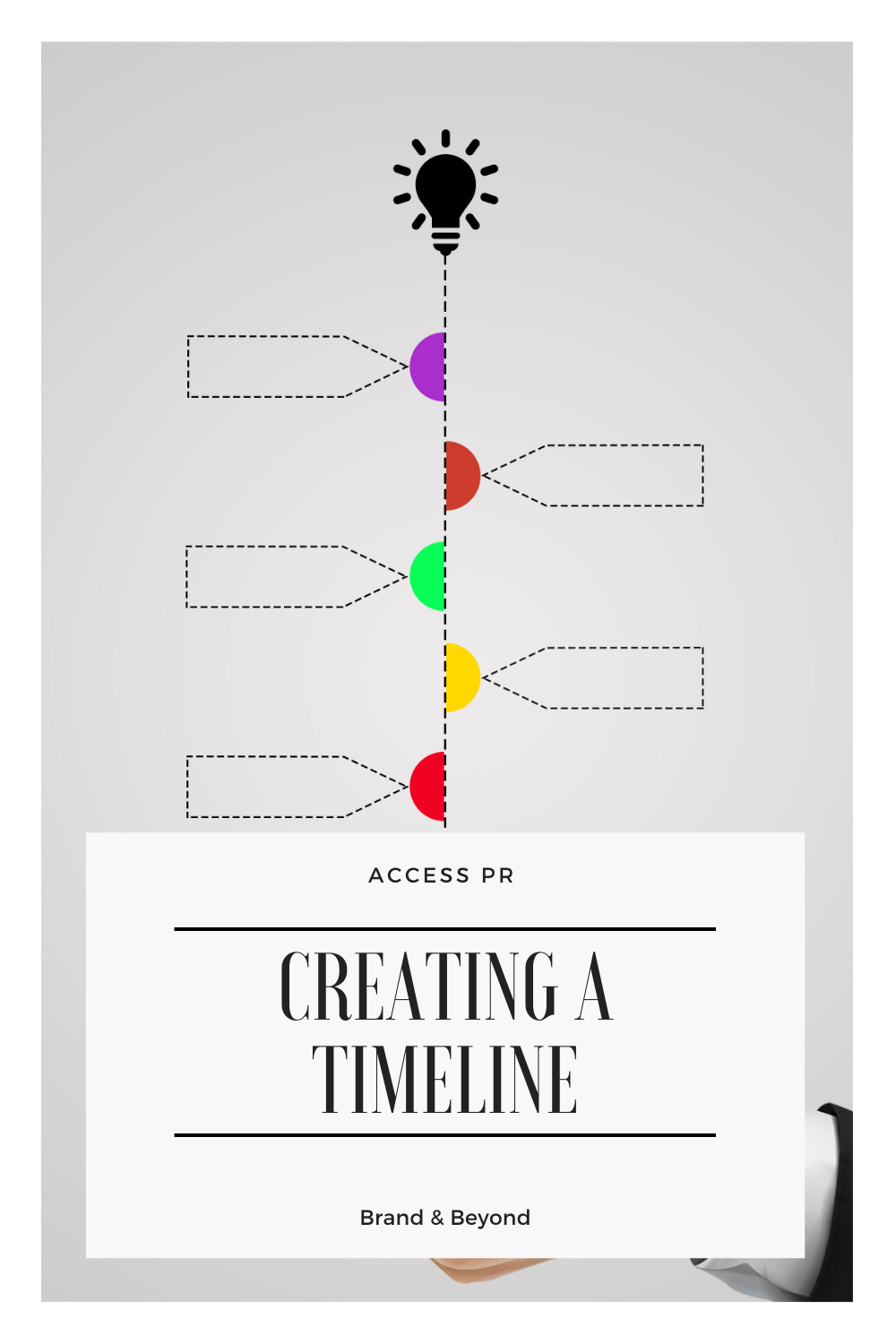









These days, personal branding is so important. Whether you’re an entrepreneur, a freelancer, or even a corporate professional, you know that making sure you come off in the best light is important. That’s where networking events come in.